Some Perceptions Sites templates employ an embedded Facebook widget. These can be easily added to sidebars via Widgets, however, in most cases, the pages embed using a shortcode (because sidebar widgets are not available as page builder blocks). It’s easy to update the pre-embedded shortcode with your Facebook page URL. Just select the shortcode block in the editor, copy your Facebook page URL, and paste it after the href=” in the shortcode.
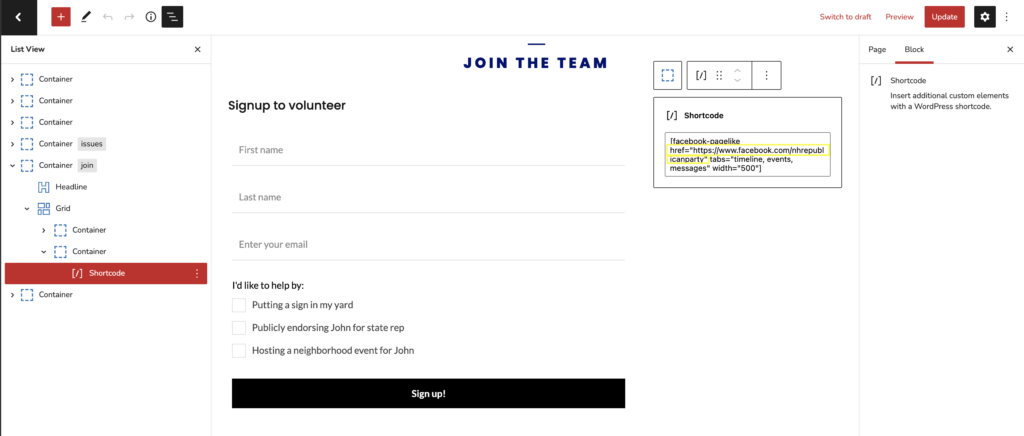
If you want to customize the output further, you can view the parameters for customizing your shortcode here. The widget does support Twitter timelines as well.



