There are several options available to updating your site footer. The basic copyright bar included on all Perceptions Sites templates is editable in the Customizer, which you can enter by clicking on the Customizer link in the Dashboard navigation.
Update the Footer copyright message #
Once you have launched the customizer, access the Footer options by clicking Layout and then Footer. There are a number of options in these footer settings. To update the copyright text, replace the content in the Copyright box.

Adding footer widgets #
You may also add Footer Widgets if you wish to have a more robust footer.
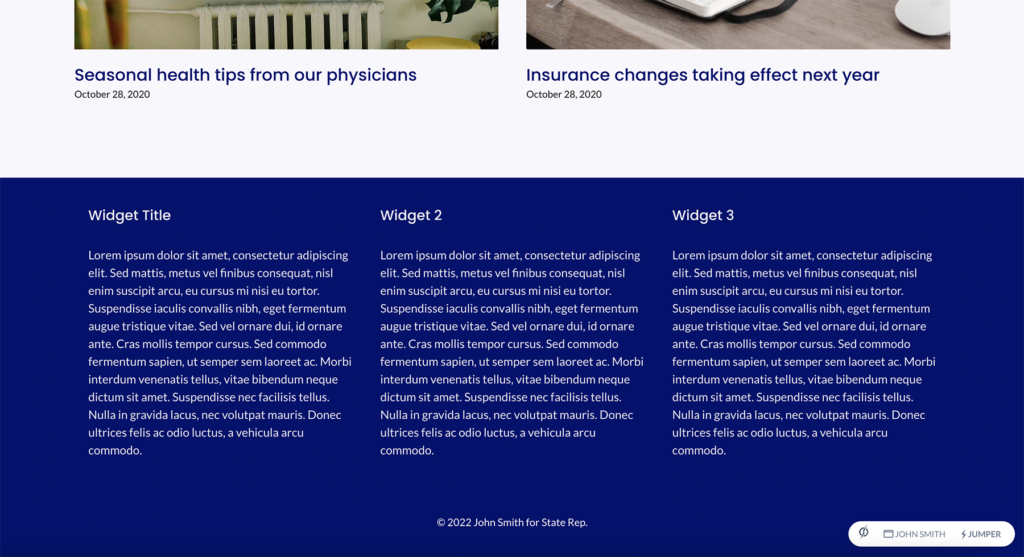
To learn how to add widgets, visit Add or update sidebar widgets.



